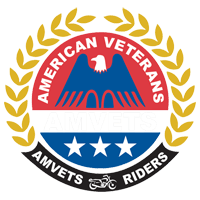WI Sons of AMVETS Time Reporting
Time and Mileage Reporting Instructions
See below for instructions on how to log time and mileage into the online system.
**** IMPORTANT****
Select one member from your squadron to complete this monthly.
National Sons of AMVETS needs us to do this monthly so that we get credit and can be recognized.
- Go to https://www.amvets.us/reports/
- Create a user log in using your membership number with the word "SONS" in front of it for the user ID
- Under the "New User" Section
- On the next page create a password and type it again to confirm it.
- Enter "Wisconsin as your department
- Enter in your Post number
- Enter in remaining information
- On the next screen you will see several options to choice from
- Select "Add New Program Data"
- In the "Program Category section always select "Sons of AMVETS (Only)
- Then in the Comments selection use the first letter only of the desired Program and (=) sign;
- A = Americanism
- E = Education
- H = Health/Welfare
- P = Post Support
- C = Community
- O = Other
- Then briefly describe the program. Provide the basic facts who, what, when, where.
- Then click on "Preview data"
- If it looks ok then click on the "Submit Data" button and you are done